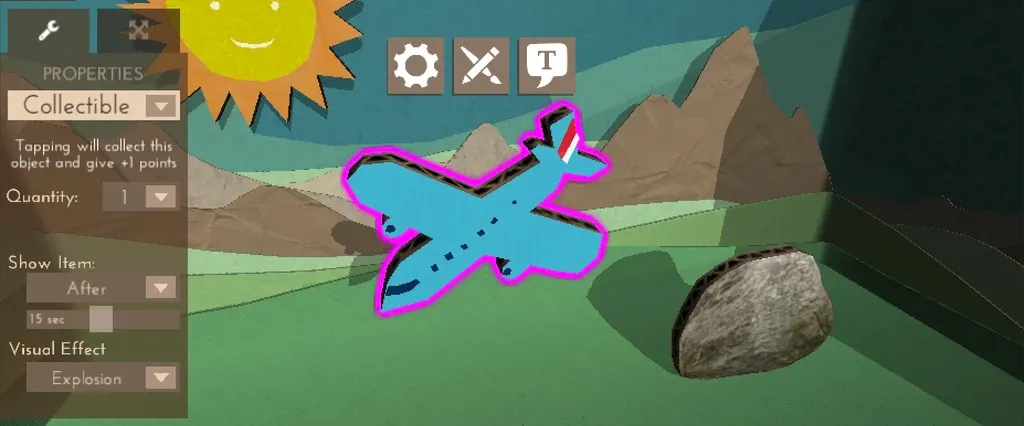
Huge Papercade Update v1.8.0: New System to Customize Game Behaviours
Hey there Papercaders!
We just launched a great new update to Papercade, with a whole new way of customizing your game mechanics, creating animations, and adding some special effects. Here is a rundown for you:
Custom Game Mechanics
When creating your games, you now have access to the new property inspector that allows objects to have different rules, animations and effects.
Start by tapping the gear icon that appears above any selected cutout, and choose a property type for the object. It can either be a collectible (meaning, it is added to the score counter), a hazard (the player loses the box if they tap it), or simply destroyable (disappears when tapped).
Deeper in the properties, you can configure when objects appear in the scene. For example, you may choose to reveal an enemy after a delay of 10 seconds, or only once the player has collected something in the scene.
New Win/Lose Conditions
Once you start crafting with this updated version, you’ll notice a new score counter and timer up at the top of your screen. These are both ways to set win and lose conditions to your diorama box and can certainly add a degree of challenge to your story.
Tap the time button to open a slider that can be used to set the required time for completing your scene. Move the slider all the way to the left to turn it off, max it out at 60 seconds, or anything in between!
The score box shows how many collectible items there are in the scene. You can use the property inspector mentioned above to set up collectible objects, and each one increases the required score for the scene, allowing for all sorts of skill-based games.
Animations
On the second tab of the new property inspector, you can now add customizable animations for your cutouts. There are currently two versatile options: Patrol lets an object move back and forth along a certain axis; speed and range is customizable. Random moves the object to a new location either after a customizable amount of time, or whenever an object is collected in the scene.
Visual Effects
Cutouts can now also be assigned a visual effect to add flare to your storygame. Add anything from an explosion to a tornado - let your imagination run wild!
New Kits
As a result of all these new features, we have replaced the existing creation kits with all new versions that show many variations and combinations of these new game behaviours. Click the create tab in the main menu and try them out!
We can’t wait to see what you create with these new features! Remember to tweet us a screen capture, or share a video replay with us on Facebook, and let us know what you think.
Happy scrapgaming, Team Hololabs




